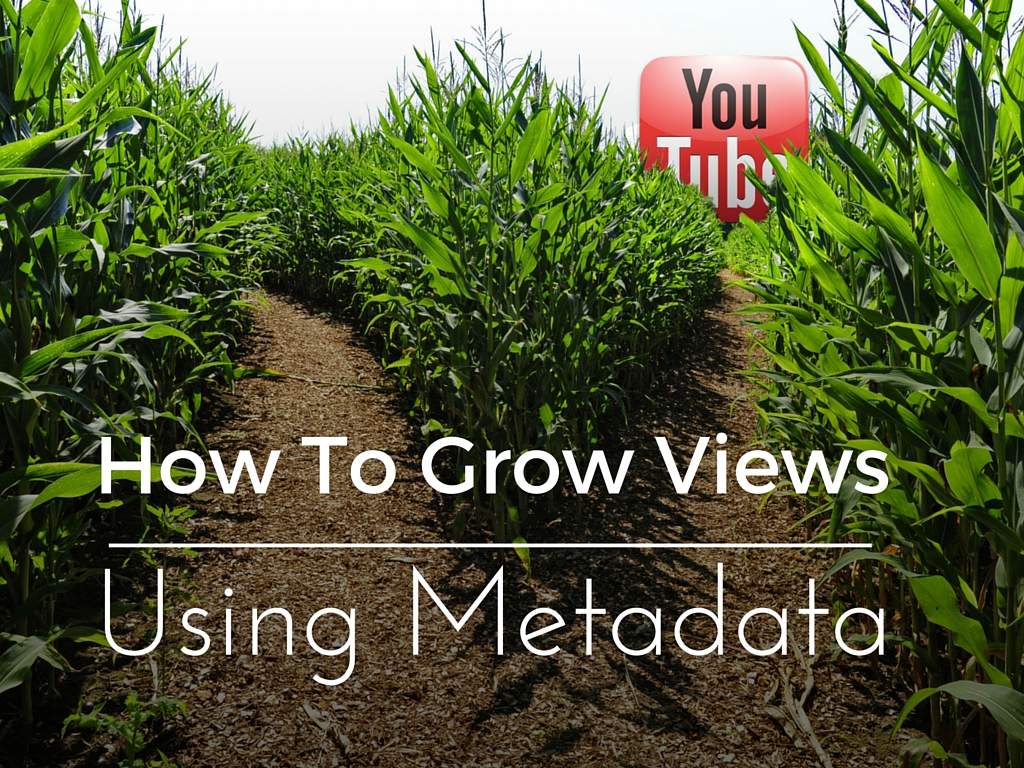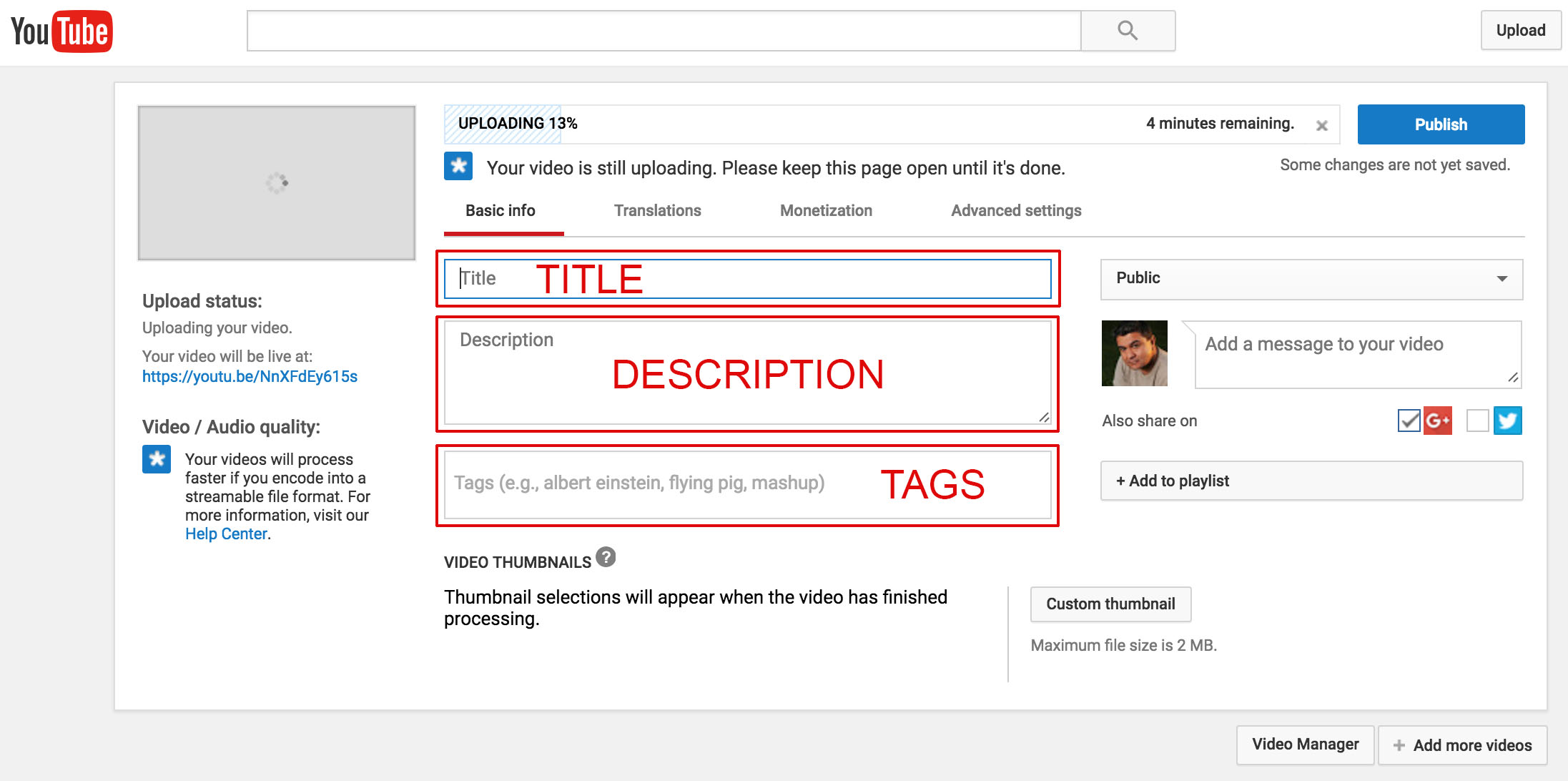The story really hasn’t changed much since I first got into corporate television production. When the video was done, we burned it to VHS. If my client had no distribution strategy, the VHS sat in an office somewhere. Unwatched. Today, we have the internet so when your video is done, just post it on YouTube and the world will watch.
Build it and they will come, right?
Although it worked in the movie Field of Dreams, that strategy won’t work in the noisy, cluttered pages of the internet. Thankfully, I’m going to show you how to optimize your video so that search engines will have a shortcut through the cornfield maze right to your YouTube channel.
Here’s how to get your YouTube video content to cut through the clutter and stand out in the crowd.
Hakuna “Metadata”
Don’t worry; it doesn’t take a geek to understand the concept of ‘metadata”. Metadata is “data that provides information about other data”. In YouTube’s case, metadata is the data that you will enter that will ’surround’ your video. It is the combination of your video’s title, description and tags that helps YouTube categorize content correctly. After producing your creative, dynamic and informative video, you’ll want to upload it to YouTube and watch the views skyrocket. Before you click the ‘submit’ button, spend a few extra minutes ‘optimizing’ your video by entering some snippets of text, or metadata, on the upload page.
Video Title: You want to help YouTube help you by creating a great title. Be accurate and honest about your content. Don’t try to ‘trick’ viewers into watching your video by titling it something that it is not. Your title should be something short and catchy in approximately 120 characters. Use keywords that are relevant to your industry and brand. Think like the person who might be searching for you. Some may start with, “How to…” or “Best 5 strategies for…” If your video is part of series, put the number after the relevant content so your fans can follow along.
Video Description: This paragraph should go into more detail about your video. You can use up to 1,000 characters before your text will become truncated. Convey your company or brand’s message, tone and style. YouTube search and indexing features look at this metadata closely so be sure and use keywords and key phrases relevant to your video’s topic. Keep the text on target and succinct. You can also use this area to ’cross link’ or ‘back link’ to your website or landing page to help further your online reach. Include the entire url in the link, i.e., https://themediaprofessionals.com. This ensures that the link will become a LIVE and clickable link to your website when the video is published. Backlinks are good! (I’ll cover backlinks in a later blog). Write with a logical flow. Use complete sentences and speak directly to your audience, not search engines. Think human!
Video Tags: Video tags are another necessary ‘to-do’ in order to showcase detailed search terms that specifically target the content you’re sharing. Include words related to your brand, location, date, category and video topic, and keep the tags under 500 characters. Always keep your target audience in mind and create tags based on what they might enter into a search box. One quick research tip is to go to YouTube and type in the title of your video and see what other video titles come up and what additional words they are using. Then, include those keywords. Also, don’t limit your keyword to one word, you can also use multiple words to create a keyword search phrase. Most importantly, be sure to avoid the trap of keyword or phrase stuffing. Don’t try to put every keyword known to your industry in tags area of your video. Stay within the topic of your video.
Include Video Transcription
An effective video will have a narrative or voice-over that drives the information to your viewer. Since the narrative conveys your brand and services, it’s loaded with good keywords that describe your business and brand. You can add a word-for-word transcription of the audio portion of the video. This close-captioned text will be indexed by YouTube and Google, making your video even more discoverable in a search. Plus, this extra step makes your content relevant to hearing impaired viewers. Once you have uploaded and published your video you will have the option to upload a transcription in the video manager area of your YouTube channel.
Create Custom Thumbnails
When you have a verified YouTube channel, you can create a custom thumbnail for your video in the settings menu of the Video Manager. The frame size of your thumbnail should be 1920 x 1080 in HD for optimum quality. One good online source for creating custom thumbnails is canva.com. The features you need to get started are free!
Include Annotations
Annotations appear as pop-up hyperlinks while the video is playing. Your annotation could be something like “Go to our website for more information!” to encourage engagement on your website or landing page. Also, annotations are trackable in Google Analytics so you can see who’s clicking and which keywords are receiving the most responses.
Make Your Video Public
Finally, and most importantly, make your YouTube video public. There’s no reason to do all of the work above if the public can’t see it. When your video is published, embed the video on your company website, preferably in a video gallery page or on your company blog. Be sure to include social media share buttons so your fans can share the video with their friends and family.
There are a number of additional factors including ratings, shares, likes, comments, embedding, hyperlinks and number of subscribers that will determine how your video ranks on YouTube and Google. The tips I’ve given you however are a great start in making your video more searchable. The important thing to remember is that your video HAS to be engaging and informative. The more engaging your video is, the longer it will be watched. “Watch Time” is yet another key factor that YouTube uses in their ranking algorithm. It’s a simple, yet powerful concept, create dynamic and informative content!